It’s so frustrating after spending hours writing the perfect email only to find out that little to no one actually reads it.
The open rate is abysmal, and the click rate is way below your expectation.
Even the best subject line is useless when your email ends up in the contact’s or subscriber’s spam folder.
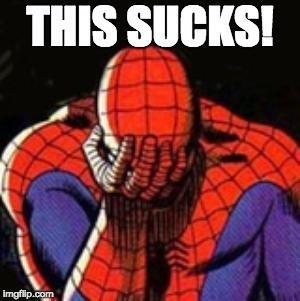
Having a big list is pretty much useless if your contacts/subscribers can’t even see the email you sent!
At this point, you might be blaming: “This Email Service Provider (ESP) sucks! Let’s move to another ESP.”
Well… it can be the right move IF the actual problem causing your emails going to spam is your current ESP.
However, ESP is not always the reason.
There are other important factors, other than ESP, that may prevent an email from reaching the inbox.
If the problem is not the ESP… switching to another ESP won’t help much.
Here Are The 7 Reasons Why Your Emails Go To Spam (and how to hit the INBOX)
Reason #1: You Don’t Have The Permission
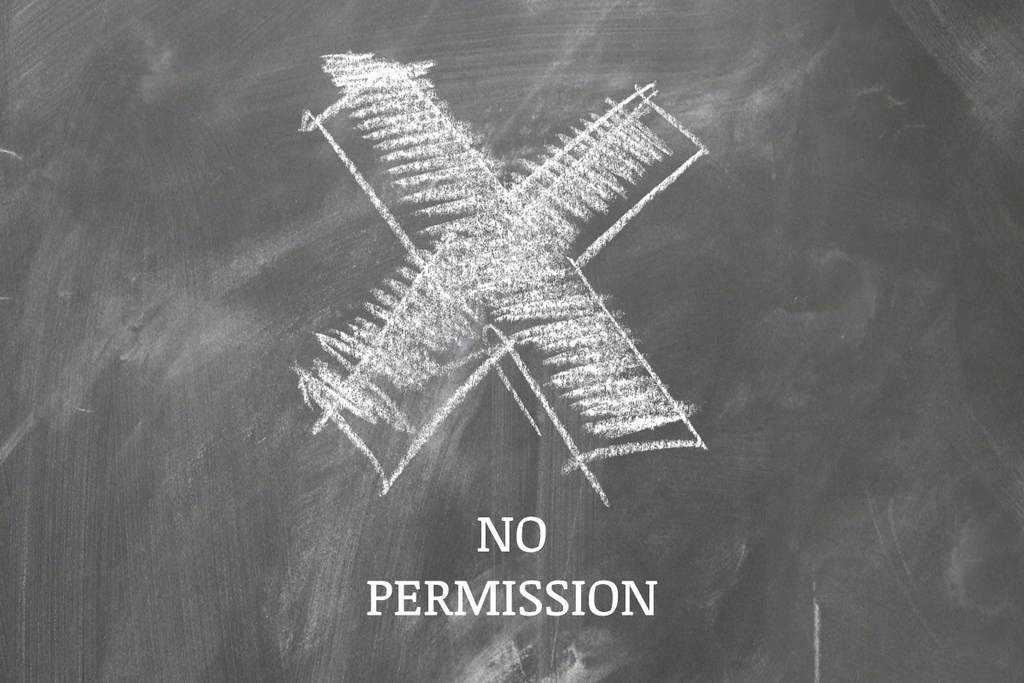
According to one of the biggest anti-spam organizations called Spamhaus, the word “Spam” as applied to Email means “Unsolicited Bulk Email”. Unsolicited means that the Recipient has not granted verifiable permission for the message to be sent.
So, if you sent an email to people who have never given you permission, then your message will be marked as spam. Even if your email content is good and valuable. The Mailbox providers will see you as a spammer, even though you’re not.
Sending emails to people who have NOT given you the consent is a bad idea. Below are the things you MUST avoid when building your list:
- Avoid gathering email addresses by purchasing, renting, co-registering a list.
- Avoid sharing/trading your list with your partner or someone else.
- Avoid harvesting email addresses from the web by using a bot/crawler/scrapper.
- Avoid Listwashing (removing bad email addresses, including spamtraps, from a non-permission based list using an email cleaning service).
You MUST earn people’s permission BEFORE you can send them emails.
There are two types of permissions when it comes to email marketing — implied and express permission.
You have express permission to send people an email if they subscribe via a form that you placed on your site, or on any web page that you own.
Implied permission means you can send emails to someone who has a business relationship with you (customers, users or members).
On the other hand, sending email to a permission-based list will put you as a good sender. If you consistently send them valuable emails, more of your emails will hit the inbox. Your email open and click rates may also increase. You will gain more trust from your contacts, and more people will also recognize your brand. People will be more likely to buy from you.
Reason #2: You’re Using False Sender Information
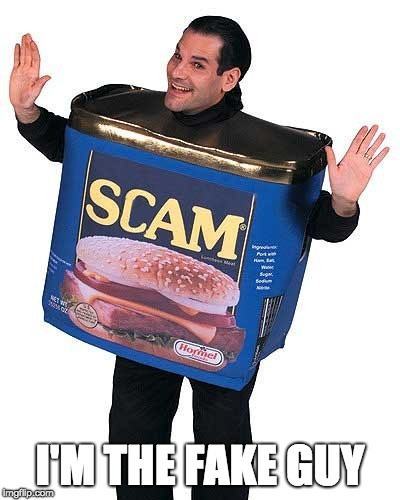
Email authentication is a way to verify the identity of the real sender.
It’s also a way to block harmful or fraudulent uses of email such as phishing and spam. The main reason BirdSend requires you to register a sending domain is to properly authenticate all the emails you sent, hence, giving your email a higher chance to hit the inbox.
SPF, DKIM and DMARC are the current standards of email authentication. The mailbox providers will scan your email headers for valid SPF and DKIM records (some providers will also check for DMARC record). If you don’t have these, their spam filter may identify you as a non-trusted sender. There’s a big chance your email will enter the spam folder instead of inbox.
You don’t have to worry about email authentication when you’re using BirdSend because it’s set up for you automatically when you send emails.
However, there are still things that you need to pay attention to about your sending domain:
- Your sending domain must be able to receive email and must have a valid MX record.
- The email address you use as the “From Email” address must be able to receive email. The mailbox providers require a valid email address for the “Reply-To” header. BirdSend will also use your “From Email” as the “Reply-To” address.
- Avoid using “noreply@yourdomain.com” or “donotreply@yourdomain.com” as the “From Email” address. Some mailbox providers are set up to send emails from “noreply” or “donotreply” directly to junk.
- Your sending domain must NOT have a bad reputation with mailbox providers in the past. If you moved from another ESP, and your sending domain has been reported for spam too many times, the chance of your email getting into the inbox is small.
Reason #3: You Have A Misleading Subject Line
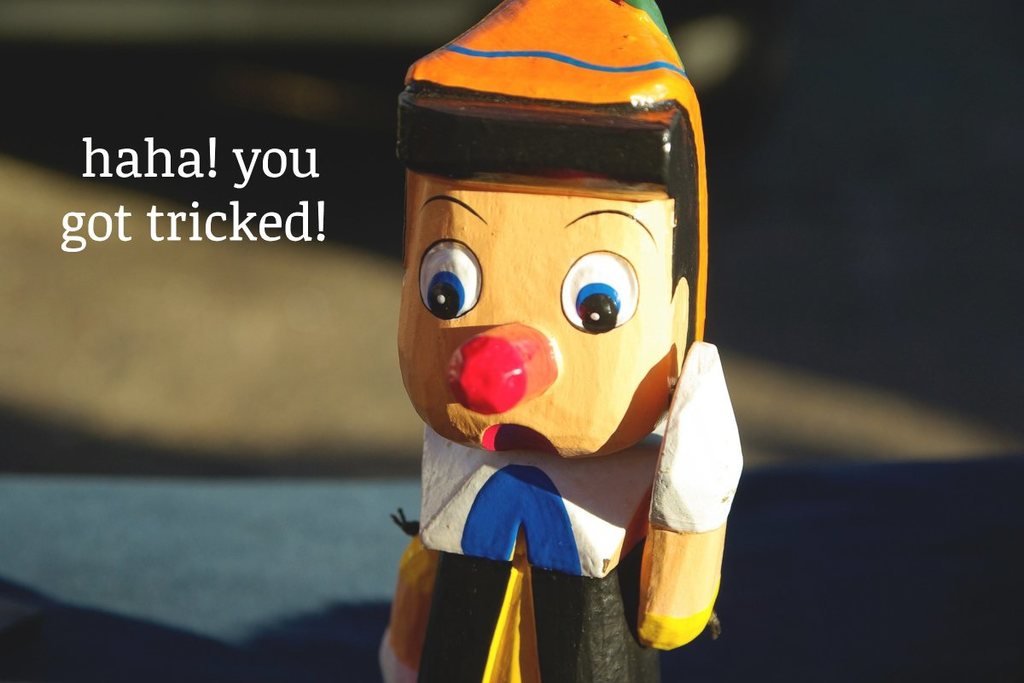
The subject line is one of the factors that make people want to open your email.
It’s crucial for a subject line to be able to catch the readers’ attention. But instead of being creative and honest, marketers often use either misleading or overhyped subject line to increase open rates.
Writing a misleading subject will damage your contacts’ trust, ruin your brand image and also violates the anti-spam laws. Your contacts might feel cheated, tricked or deceived into opening your promotional email by a misleading subject line. In some countries such as the US, Germany and Canada, using a misleading subject is actually against the law.
Besides being irrelevant with the email body, a misleading subject line is often deceptive. Below are examples of deceptive subjects that will put your email into the spam folder and may also kill your business:
1/ Pretending to be someone that you’re not: “Hey [NAME], I still remember our date two nights ago”
In this example, the sender is pretending to have dated the contact while the intention is actually selling a dating ebook. Using another company’s name in the subject line with the intention to trick someone is also deceptive. For example: “@name, check out the notifications you have on Twitter”
2/ Pretending to be a transactional message when it’s not: “Your Order Confirmation”
Transaction emails tend to have a higher open rate than marketing emails. Usually, it’s related to the action taken by the recipients. It may also have something to do with the recipients’ subscription to a membership site. It’s a bad trick, and it’s deceptive to lure someone to fall into your trap.
3/ Pretending to be a fake conversation thread: “RE: [some words here]” or “FWD: [some words here]”
This tactic was often used by marketers in the past. You may even receive one or two marketing emails using this type of subject line. This trick may have worked in the past, but nowadays, mailbox providers will treat it as spam.
4/ Pretending there’s an urgent issue while there wasn’t: “Suspicious activity detected on your Paypal account”
This type of deceptive subject line is as dark as it can be. Not only is the sender pretending to be someone else, but it also informs false information. The sender could be trying to scam the recipients.
Another thing you MUST avoid is to write an overhyped subject line. An email subject that sounds too aggressive can be treated as spam by the mailbox providers.
Below are the things you need to avoid in your subject line:
- Avoid using too many spam-trigger words, such as “100% FREE”, “Limited Time Offer”, “Earn $”, etc.
- Avoid using excessive punctuations, such as “F.R.E.E”, “P.ro^fi.ts”, “Where are you???”, “It’s yours!! For free!!!”, etc.
- Avoid using ALL CAPS because your contacts may think that you’re shouting at them.
Reason #4: You Have Poorly-Written Emails
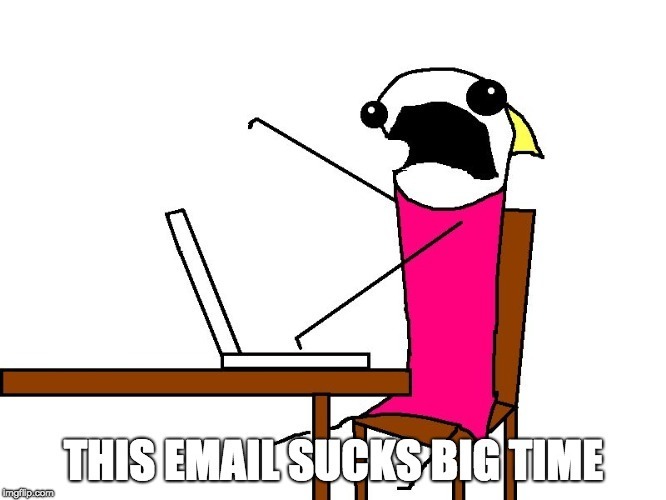
Based on SpamLaws research, 14.5 billion spam messages got sent each day, and 36% of them were unsolicited promotional emails.
It’s the main reason mailbox providers are often improving their spam filter. They are paying attention to your email content because they want to protect their users from spammers.
Poorly-written emails will be sent straight to the spam folder. Even worse, the emails might be rejected and not getting delivered at all. However, email from legitimate marketers may be flagged as well if it sounds too spammy. The spam filter is not perfect but does a good job to stop most of the spam from reaching the inbox.
Below are the “DON’Ts” when it comes to writing email content:
- DON’T write an aggressive promotional email content. Instead, send your contacts valuable content to build a good relationship. By doing this, you also position your brand image to become a trusted authority. You can always send them to your site and let your site to do the selling
- DON’T overly use spam-trigger words, such as “Free gift”, “Act Now”, “Make $”, “Order Now”, etc. Keep them to the very minimum or none at all. Remember, keep your email content to be non-aggressive to avoid being flagged as spam.
- DON’T use all caps in a single sentence. Use it only when you need to emphasize important words.
- DON’T use excessive punctuation because it’s annoying to your readers and may cause the spam filter to give you a high spam score.
- DON’T put too many images. Adding an image to your email is okay but keep the image-to-text ratio low. Use only images that are small in size and dimension.
- DON’T use false or misleading information when offering a product or service.
- DON’T use a swipe email that is given by someone else, especially when you’re promoting an affiliate product. No matter how good it is. Chances are, the content has already been used by many affiliate marketers already. If one of them were spamming, the content might be flagged by the mailbox providers as spam.
- DON’T add a link to a blacklisted site in your email content. This includes a link to your site, affiliate link, or link shortener. Check the link first against the URIBL database. Additionally, you can also use WOT to check the reputation of the target site.
- DON’T attempt to mask a blacklisted URL using a link tracking or link cloaking software. The mailbox providers are smart enough to trace all the hop links in a matter of seconds.
Below are the things you MUST include to make sure that your email complies with the anti-spam laws:
- Valid physical business address to prove that your business is real.
- Clear instruction on how to unsubscribe or opt-out from your list.
- Identify the message as an ad when you’re trying to sell a product or service.
- Always send relevant email content to your contacts.
Reason #5: You Have An Unhealthy List
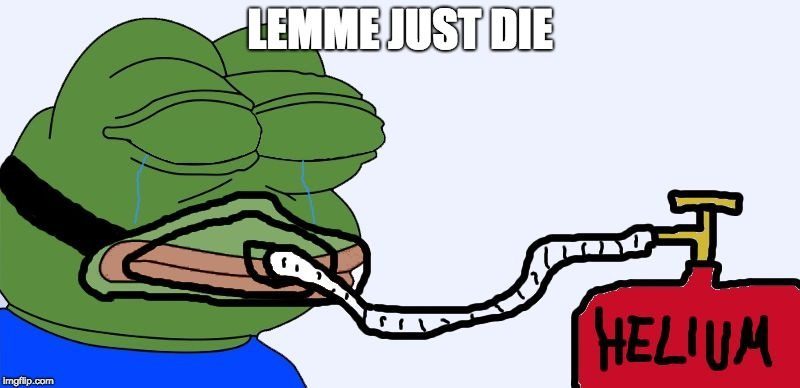
Email marketing campaigns resulting in high spam-complaints and/or bounce rates often indicate that you have an unhealthy list.
If you continue to send emails to an unhealthy list, the mailbox providers may drop your reputation and put most of your emails under the spam folder.
Usually, an unhealthy list is filled with inactive email addresses and maybe spamtraps as well. Even a permission-based list can be unhealthy if you rarely send email to them and/or never “clean” your list.
So, how do you keep your list healthy? Here are some useful tips:
1/ Send email often and consistently, but don’t overwhelm your contacts.
Sending email everyday is okay as long as your content is good and have high engagement rates. However, sending multiple emails daily to the same contacts may overwhelm them. It may become annoying if you only send promotional email after promotional email.
On the other hand, rarely sending an email to your contact is also not recommended. E.g. If you send only one email in three months… this can cause them to forget you. Your contacts may not remember signing up to your list and then mark your email as spam.
2/ Regularly remove inactive contacts
Inactive contacts are people who have never open your email nor click your email link for more than 6 months. Either the email addresses got removed, or your contacts have no interest in reading your emails. We recommend you to remove inactive contacts because they only hurt your reputation as a sender. Having a small and responsive list is a lot better than have a big unresponsive list.
If you’re too afraid to remove your contacts, try to separate active and inactive contacts into two segments. After that, you can send email to your active segment as per usual, and send a re-engagement email to the inactive segment. If the inactive contacts still do not open your email, then it’s best for you to remove them from your list.
3/ Consider using double opt-in
When using a single opt-in form, new subscribers will be added directly to your contact list. Unlike double opt-in where people must confirm their email address first before being added to the list.
However, single opt-in tends to have a higher bounce rate than double opt-in. Based on our findings, a lot of subscribers sign up with a fake email address. Not only that, many people these days like to troll around by registering someone else’s email address for no reason. The latter may increase your spam complaint rate as well.
Setting your opt-in form to use double opt-in can prevent bogus email addresses from entering your list. If you’re currently still using single opt-in and have high bounces and spam complaints, please consider to change it to double opt-in.
Reason #6: You’re Sending Too Many Aggressive Promotional Emails

Sending aggressive promotional emails every day or even multiple times a day will result in two things.
First, your contacts will get overwhelmed and lose interest in reading your emails. You start losing your subscribers via unsubscribes and some of them may even flag your email as spam. Nowadays, people often click the spam report button as a way to quickly unsubscribe from someone’s list, resulting in a high spam complaint rate.
The second thing you will get is a low open/click rate because the mailbox providers will throw your emails directly to the spam folder. No one reads your emails. No one buys the product or service that you offer.
The key is to offer a product or service in a non-aggressive way and consistently send non-promotional emails to your contacts. There are a lot of things/topics that you can communicate with your contacts. Here are some examples:
- Free email course or free report.
- Notification of the latest updates or new things on your site.
- An announcement of your new blog post or a new video on your YouTube channel.
- Survey to gather market insights from your own customers.
- A series of educational emails about your new upcoming product to make them excited about the launch.
Reason #7: Your Sending IP Is Bad

Mailbox providers always keep an eye on your mail server’s IP address.
Email from a good sending IP has a higher chance to get into the inbox than an email coming from a bad IP address.
To find out whether an IP is good or bad, the mailbox providers often use blacklist databases published by anti-spam organizations (e.g. Spamhaus). If the sending IP is currently blacklisted, the email from that IP will go to the spam folder, or even rejected immediately.
Email from an IP address that received a lot of spam complaints may be flagged as spam too, even if the email content is actually not spam.
In order to protect their sending IPs, most ESPs have some strict rules that must be followed. Users who cannot follow the rules and terms and conditions will be warned or even have their account suspended.
Moreover, reliable ESPs, such as BirdSend, are always striving to maintain good sending IP addresses for its users. This is also the reason why BirdSend entrusts SparkPost, the worldwide leader in delivering emails to the inbox, to deliver emails for its users.
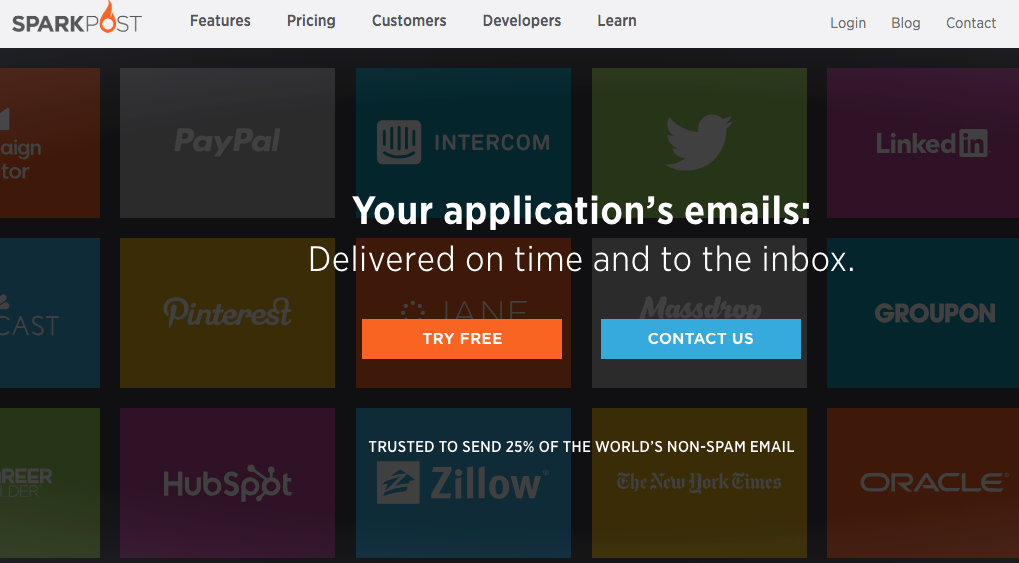
SparkPost is trusted to send 25% of the world’s non-spam emails, and is used by billion dollar brands such as:
- PayPal
- Airbnb
- Groupon
- The New York Times
- Intercom
- Evernote
- Kayak
- Oracle
- and many more to list here
Final Thoughts
Even the BEST email delivery services (i.e. SparkPost, Mailgun, SendGrid, Mandrill, etc.) CAN’T deliver 100% of your emails into the inbox.
Some will still go to spam, no matter how good the delivery provider is or how long they have been in business.
It’s just the nature of this business — there are always a few bad eggs (i.e. spammers) who ruin it for everyone else.
The average inbox placement rate for 2018 is 85%, according to Return Path, the experts in email deliverability.
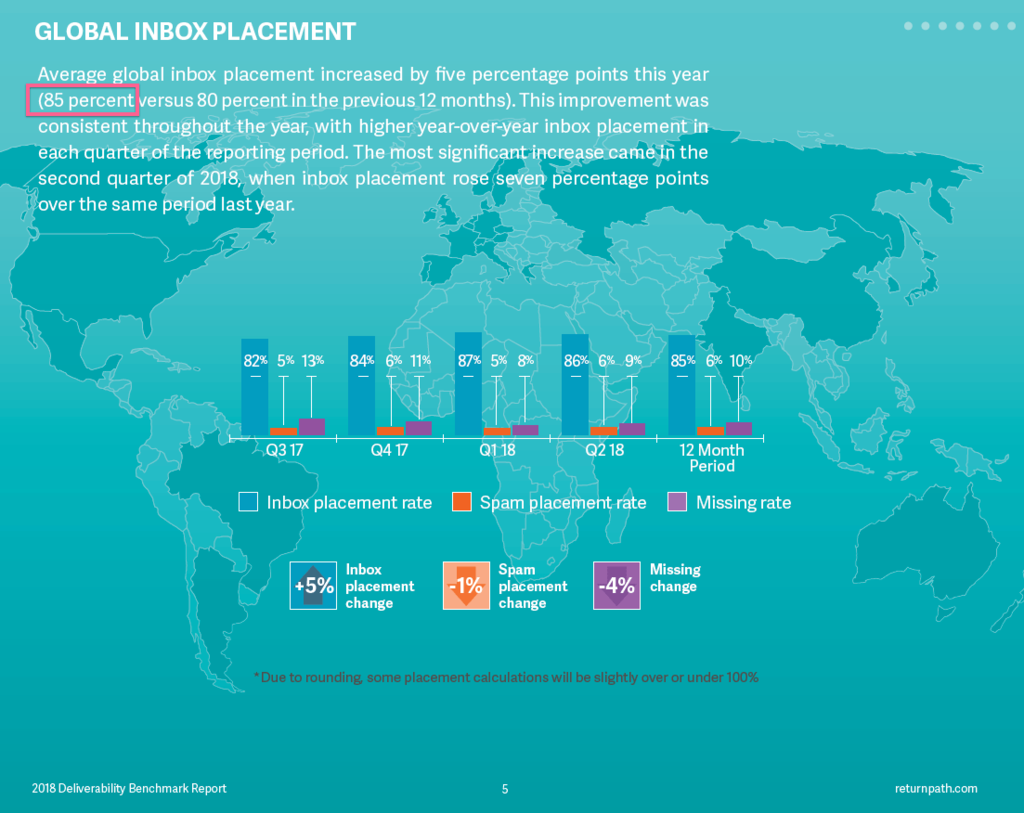
[thrive_text_block color=”note” headline=”NOTE”]
When using an ESP, most likely you send a test email to yourself first before sending the email to your contacts/subscribers, right? The key thing to note here is that: if your test email goes to spam, it doesn’t mean that your email will go to spam for the rest of your contacts.
First, for the test to be accurate, you should send the the email to 50 DIFFERENT email addresses, preferably with different domains. But we know you don’t want to spend that much time right? Okay then, but you should AT LEAST send to 10 DIFFERENT email addresses to see the result. This is the minimum number to shoot for.
Second, check that you have followed the reasons outlined above to make sure you’re not breaking any of them.
[/thrive_text_block]
By following the guidelines above, you should have a pretty good chance that the majority of your emails will land in your contacts’/subscribers’ inbox. Remember 100% inbox placement is a myth and does NOT exist.
Image source: Imgflip
