I’ve just come back from a 2-week vacation with my family.
What’s rare is not the vacation.
What’s rare is not working at all during the vacation.
Granted, I did bring my laptop with me, but I didn’t even touch it.
If you don’t mind some narcissistic pics I managed to capture, here they are…






You might be wondering what’s so special about taking a vacation without working. For you, it might not be something special. But for me… after years of always having to work (albeit only a little) during vacations, this time it was a completely different story.
And the best thing is when you no longer get that look from your spouse…

How this all came about
I usually take vacations every 6 months.
For this one, I didn’t actually plan not to work. What happened — that I did not work — was actually a byproduct of the fact that our team started to work remotely about 3 months ago at the start of Q2.
Before working remotely, we’ve been working together in a physical office where team members come every day to work.
I’ve heard of the idea of working remotely for some years now. I also know startups like Zapier, Groove, WordPress, and Buffer work remotely from different parts of the world.
At that stage, I just know… but didn’t actually yearn to work remotely. We were comfortable with showing up to the office together to collaborate and work.
It wasn’t until I attended Patric Chan’s Operation Zero Employees 4-day coaching class that I began to give this ‘remote work’ a more serious thought.
In 2015, Patric was running his business with a physical office with employees reporting to work every day. In 2016, he closed down the office and had all his team members work remotely, until this day. He said it’s one of the best business decisions he’s ever made.
Inspired by this, I dug deep and think of ways of how I can also implement this ‘working remotely’ culture to my business. After all, Patric’s business was different than mine. His is about creating and selling online courses. Mine is providing software tools in the form of SaaS.
After Patric’s sharing and during my research (and learning) on the various SaaS startups that work remotely — like the examples I mentioned above — I believe our team, too, can work remotely.
But because we were focused on building our main product, Zaxaa… we don’t really have the resources to immediately implement it.
It wasn’t until the beginning of this year (2017) that we started planning how to actually make remote working a reality. After 3 months — at the end of Q1 — we’ve finally created the necessary system to enable us to work remotely.
Beginning Q2 in April, our team started working remotely.
Because of our decision to work remotely, we’re ‘forced’ to create a system in place. I mean… you can’t possibly have everyone working remotely without a clear system and guideline, right? And this system is what allows my business to run without me.
So how do you actually create this system?
You need these 4 things:
- SOP (Standard Operating Procedure)
- Easy-To-Use Tools
- Participation
- Delegation
SOP (Standard Operating Procedure)
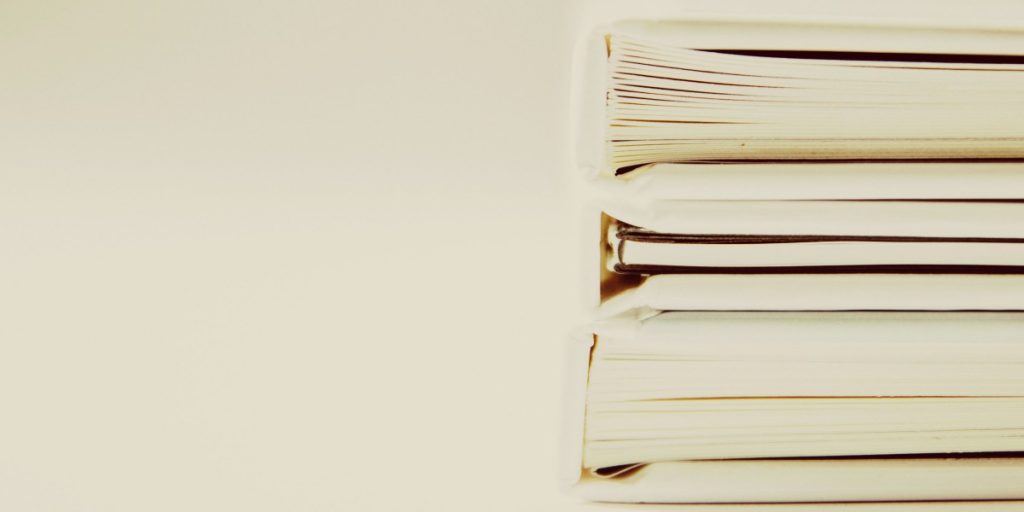
It’s embarrassing for me to say this… but we didn’t have a SOP when we were working in the office. For YEARS. It’s always been “everything stays in my mind” or “the individual team member’s mind”.
Because we don’t have any SOP in place, there isn’t any clear rule or guideline overseeing what we should or shouldn’t do. Everything is communicated verbally and not recorded, often on a one-on-one basis.
This means the transfer of knowledge between team members is minimal and inconsistent, which results in mismatched expectations and miscommunications.
Plus, a lot of times the same team member would have to repeat himself when another teammate asks the same question. To add insult to injury, things get worse when we have new hires joining the company. More things get repeated verbally, over and over again.
(I know… I know… what we were thinking all those years without a SOP, right?)
It’s ridiculous that we have knowledge base articles to support our customers, but we don’t have ‘knowledge base articles’ internally to support our own team members.
Eventually, we spent almost the whole of Q1 to create our SOP, because we finally realize how important it is. Without SOP, there is no way the business can run without me (or another individual team member).
Easy-To-Use Tools

I say easy-to-use because if the tool is hard to use, it won’t be used even if you have it at your disposal.
Here are the types of tool required:
- Communication tool
- Task collaboration tool
- Docs tool (to store SOP)
Communication Tool
I can’t stress how important communication is.
Miscommunication between team members accounts for $62.4 million in annual losses for large companies and $420,000 in annual losses for small businesses.

When working remotely, you don’t have the luxury of sitting next to your teammates and just start a conversation on the spot. To counter this, you need a hassle-free way to communicate with them easily and quickly, plus review your conversations with them.
Emails are bad for internal communication with teammates, as you’ll have a lot of discussions with them. Email threads get messy and cluttered. We haven’t even talked about the all too common “When did you send the email? It’s not in my inbox” problem.
Instant messaging apps like Skype and Google Hangouts are also not ideal as they’re more for one-to-one communication. Sure, you can create groups, but they become clunky when you use them for group chats.
Here at XooGuu (our parent Company), we use Slack to communicate with team members.
Slack is awesome for one-on-one, one-to-many, and many-to-many communications — which is what a team needs.
Sometimes you want to discuss privately with a teammate. Other times you want to keep other relevant teammates in the same department in the loop about a certain feature or campaign while leaving out all other non-relevant co-workers in other departments.
Or if it’s information for the whole company — say an announcement about a new company policy or retreat — you can post it in the company-wide channel.
No more lost emails and cluttered inboxes.
The beauty of Slack is its ability to create as many channels as you want for different purposes.
You can have a channel for each department/team: e.g. sales, marketing, finance, product development, etc.
You could also have a channel for each project.
Or you can dedicate a channel for leave, general company-wide announcements, etc.
This is what our Slack dashboard looks like:
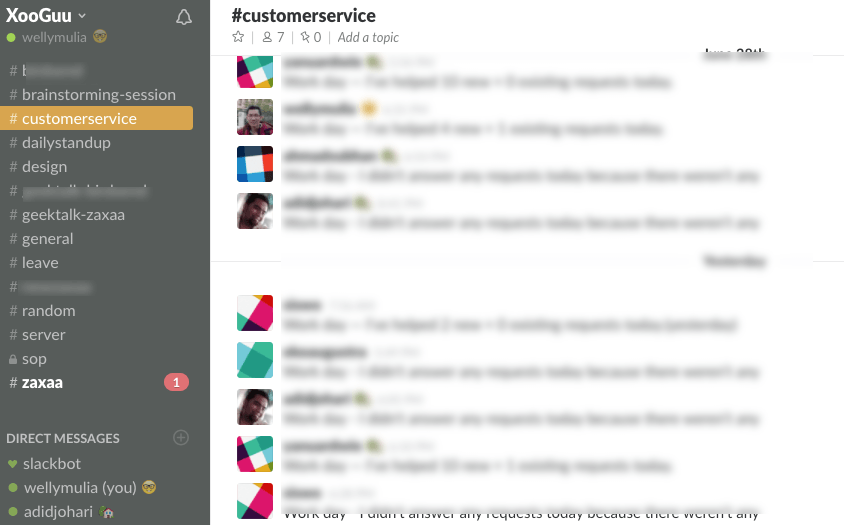
Slack has a free plan that you can use forever, but with limited features. You can always upgrade later when you need the extra capabilities. We’re currently using the paid version as we’ve outgrown the free plan.
When you decrease your communication problems, you’ll be more productive. You get more done in less time.
Task Collaboration Tool
A communication tool is used to communicate.
It should NOT be used to track who should be doing what by when. For this, you need a task collaboration or project management tool.
When working, it’s not unusual to have hundreds of tasks that need to be done. So what’s the procedure for completing these hundreds of tasks?
You divide the tasks into the relevant teams or projects, and from there each team member works on it one-by-one.
Without a task collaboration tool in place, how are you going to manage and divide the tasks and assign to the relevant teammates? How can you (or your teammates) easily review who needs to do what by when?
10 years ago when there were no task collaboration or project management tools around for small businesses like us, you’re forgiven for using Excel.
(Confession… Excel is what we used back in 2010 when developing Profits Theme — but I didn’t know then what I know now. So don’t follow my footsteps.)
We now use Asana to jot down, assign, manage, and review tasks that need to be done.
Here is what one of our projects looks like:
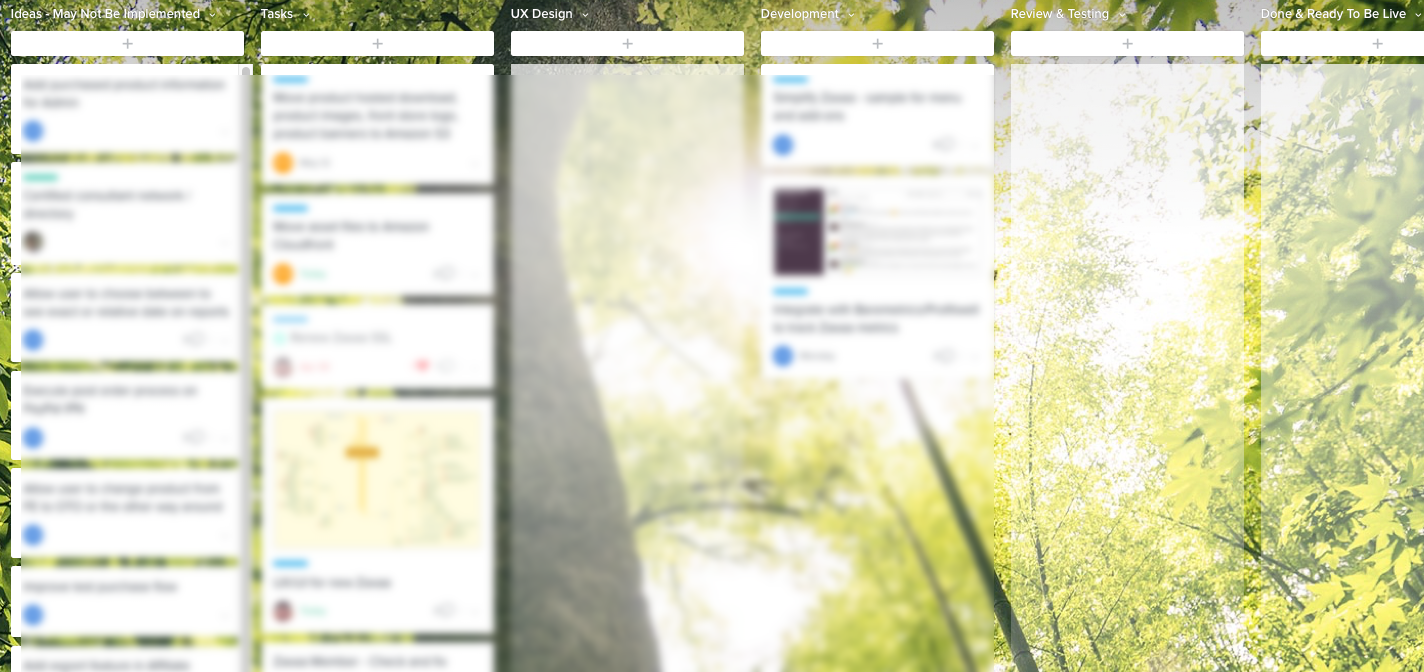
Docs Tool (to store SOP)
Earlier I mentioned you must have a SOP in place if you want to be able to take vacations AND not work at all (i.e. build a business that runs without you).
Now, you need a place or vessel to store your SOP so that it can be easily consumed and reviewed by all team members. We, humans, tend to forget (because we have so many things in our mind). Having a central place where anyone at anytime can come back for a refresher is crucial.
Also, as the day passes… you gather more insights about your business and customers. You become more knowledgeable and wise. Your SOP is not a ‘set-it-and-forget-it’ masterpiece. It needs to be constantly improved and updated.
3 months after we released our SOP, it’s been updated 3 times already.
Think of your SOP as the manual for running your business. You have a manual or textbook when you’re in school. You have a manual for the doctor. Why don’t you have a manual for running your business?
We use WordPress with this plugin to create our ‘vessel’ or place to store our SOP. Every team member has his own account where he can log in and view the SOP anytime he wants.
You can use any suitable tool to store your SOP. It doesn’t have to be WordPress. Whatever tool you use — the most important thing is that it’s easy to use for the person creating and updating the SOP, and also for the viewer.
Participation
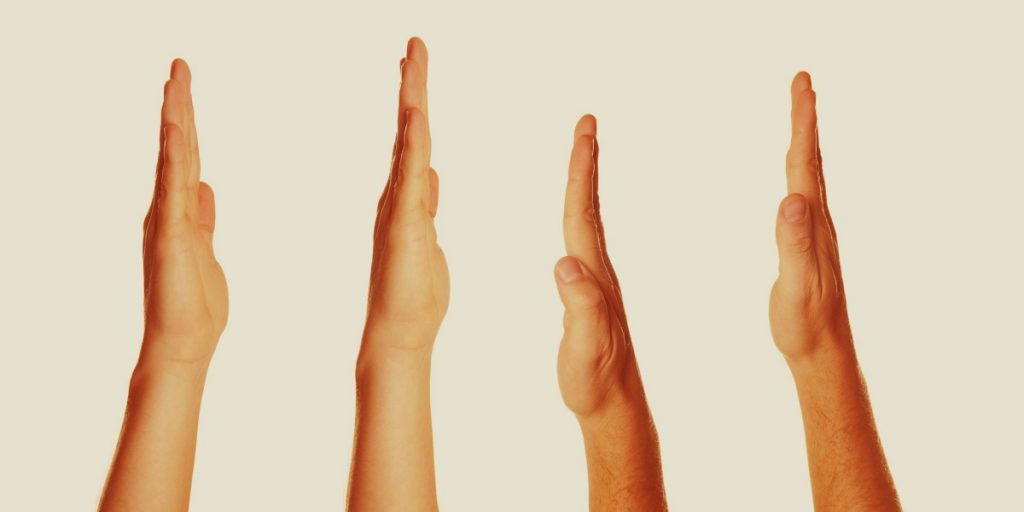
You can have the greatest SOP and the most complete tools, but if team members don’t adhere to the SOP and use the tools, it all comes down to nothing.
One way to assess their SOP knowledge is via quizzes. Ask relevant questions in the quiz and score them.
We recently conducted a pop quiz to test our teammates’ SOP knowledge and here are the results:
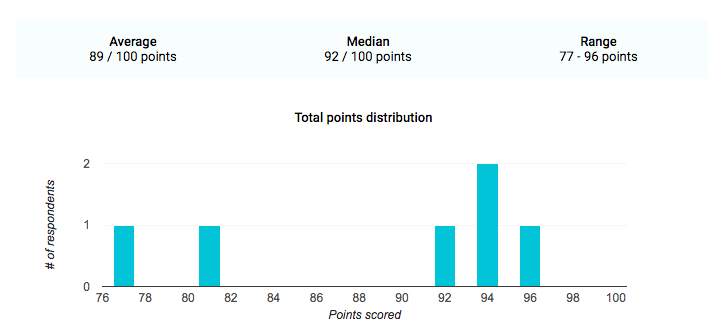
Another way to make sure they’re following SOP is to remind them every now and then (as we sometimes do during our daily standup meetings). You can also throw out a quick quiz: “Okay what do you do when a customer complains about X? Any volunteer?”
The beauty of this is when you have a volunteer who answered correctly, other team members feel ‘bad’ for not answering (regardless of whether they know the answer or not). It’s social pressure: “Oh everyone has already answered already, I’m the only one who hasn’t answered anything.”
[thrive_text_block color=”note” headline=”IMPORTANT”]
Make sure you allow enough time for your team members to get used to the newly-crafted SOP before you take your vacation.
Why?
Because anything that’s new requires time to get used to. If you take a vacation immediately after your SOP is released, there are bound to be areas that team members have questions about or need clarifications, and since you’re unavailable during vacation… there is no one to ask.
[/thrive_text_block]
Tasks Delegation

Now that you have your SOP and tools ready, plus team members are following and using them… the last step is to delegate tasks before you take off for the beach sipping pina colada.
For this, there are a few steps you need to take (in the order below):
- Jot down all your day-to-day tasks
- Determine which ones can’t wait for the next x days (x being your vacation period)
- Out of these, can you do the task in advance? If yes, do it. If no, delegate it to your teammate(s). Repeat for the remaining “can’t wait” tasks.
- For those tasks that can wait for the next x days → just let them go (work is never finished anyway)
To illustrate the above points, let’s use my example of how I managed to do zero work during my last vacation.
First, I jotted down my daily tasks. Then I pulled out those tasks that can’t wait for the next 14 days (how long my vacation lasted).
Next, I completed those tasks that can be completed in advance. In my case, it was writing this ‘start software business with zero tech skills’ blog post beforehand, scheduling it to be published in WordPress, and scheduling the promotion of the post via emails and social media.
Of those “can’t wait” tasks that I wasn’t able to do in advance — in my case, it was issuing refunds and canceling subscriptions (yes I still do these personally because I want to know the reason behind people’s cancellations) — I delegate them to my teammate.
For tasks that I can wait after I get back from vacation, like product development and recruiting work — I just let them go, and it’s a wonderful feeling!
What Next?
If you’ve always dreamed of taking a vacation or holiday without bringing along your laptop, it’s no longer a dream when you have these 4 things in place:
- SOP (System Operating Procedure)
- Easy-To-Use Tools
- Participation
- Tasks Delegation
Go on. Try it. Let me know what you think!
